You can check out our installation tutorial here for the Chrome extension and for the Google Workspace Add-in.
Menu
Send voice notes in Gmail to improve productivity and be more personal
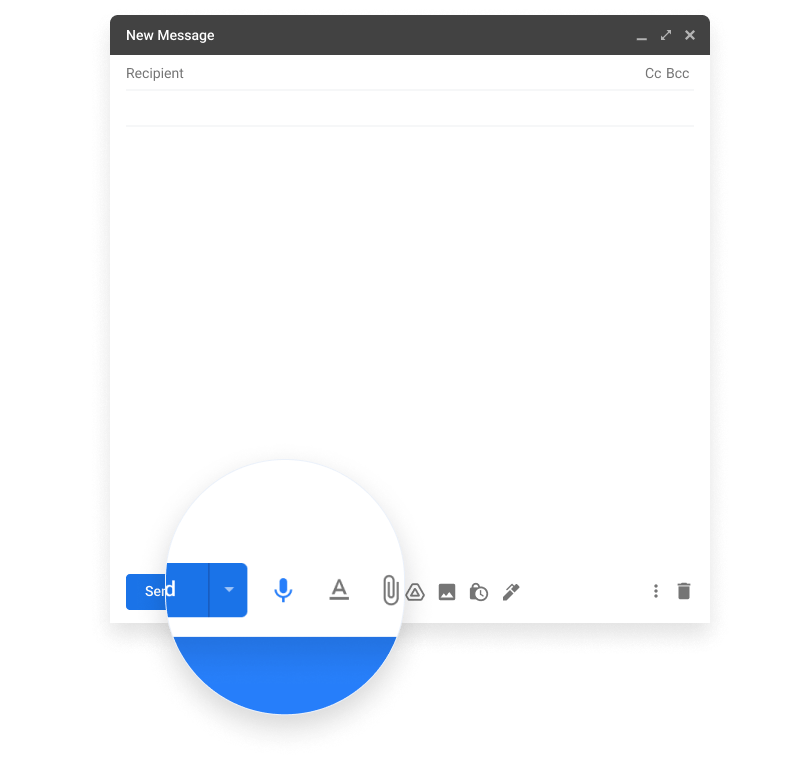
Vocal automatically transcribes your voice message in +20 languages.
Customise the appearance of your voice message to fit your brand. CNAME, branding & more.
All the features you need to grow your business. Analytics, custom CTAs & more.
Our Chrome extension makes it easy to use Vocal directly inside Gmail.
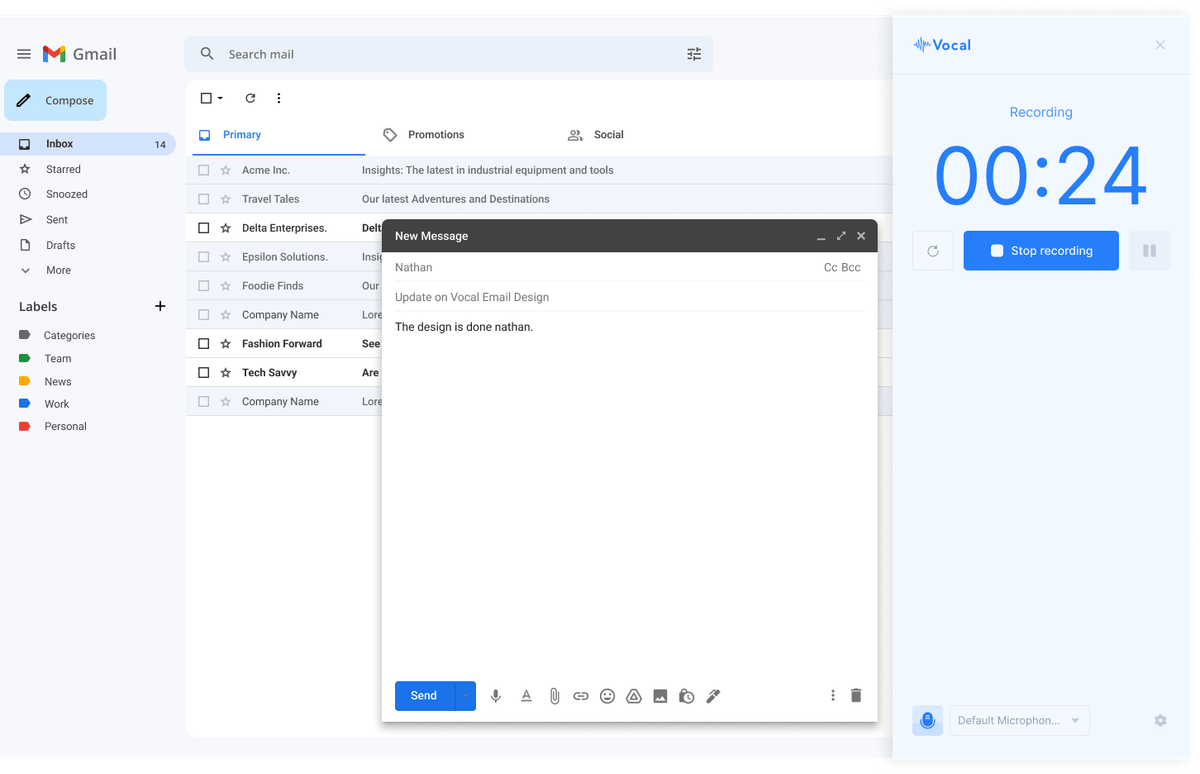
Learn about some of the most common use cases by our community



You can check out our installation tutorial here for the Chrome extension and for the Google Workspace Add-in.