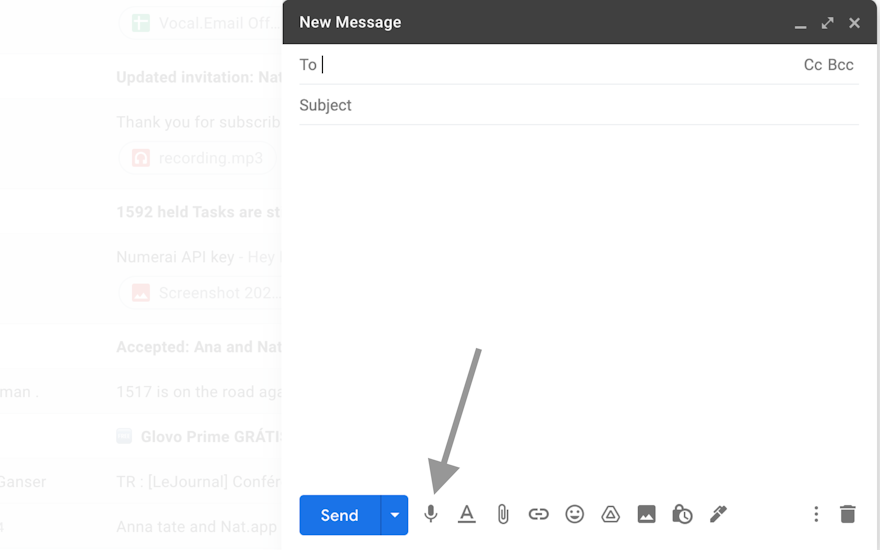Sending voice messages in Gmail is super simple and free.
Here are the steps:
1. Add Vocal to Chrome (Just follow the link to the Chrome Store and click on add to Chrome)
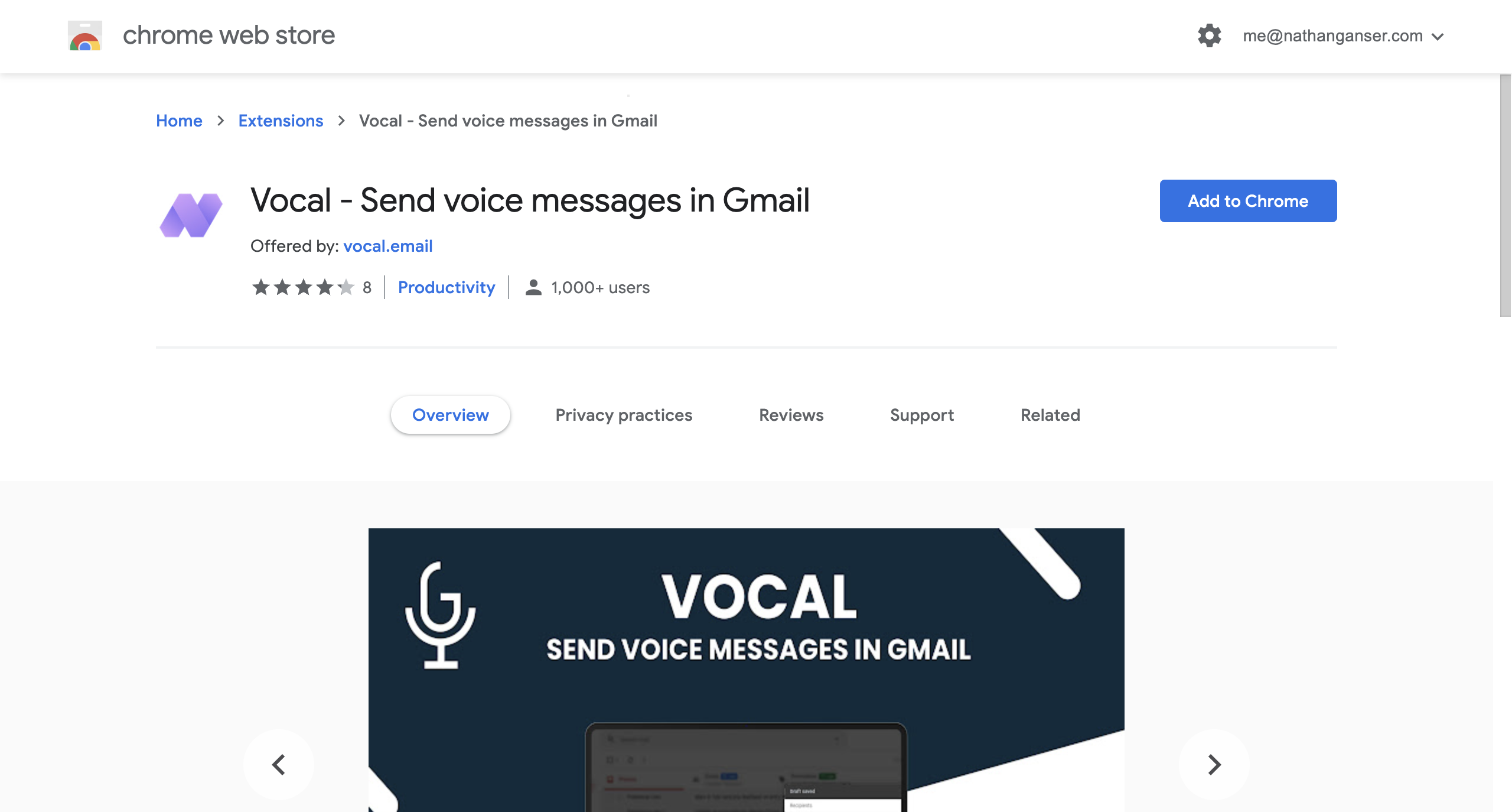
2. A new page will open, simply login with your Gmail account, by clicking on Connect your account
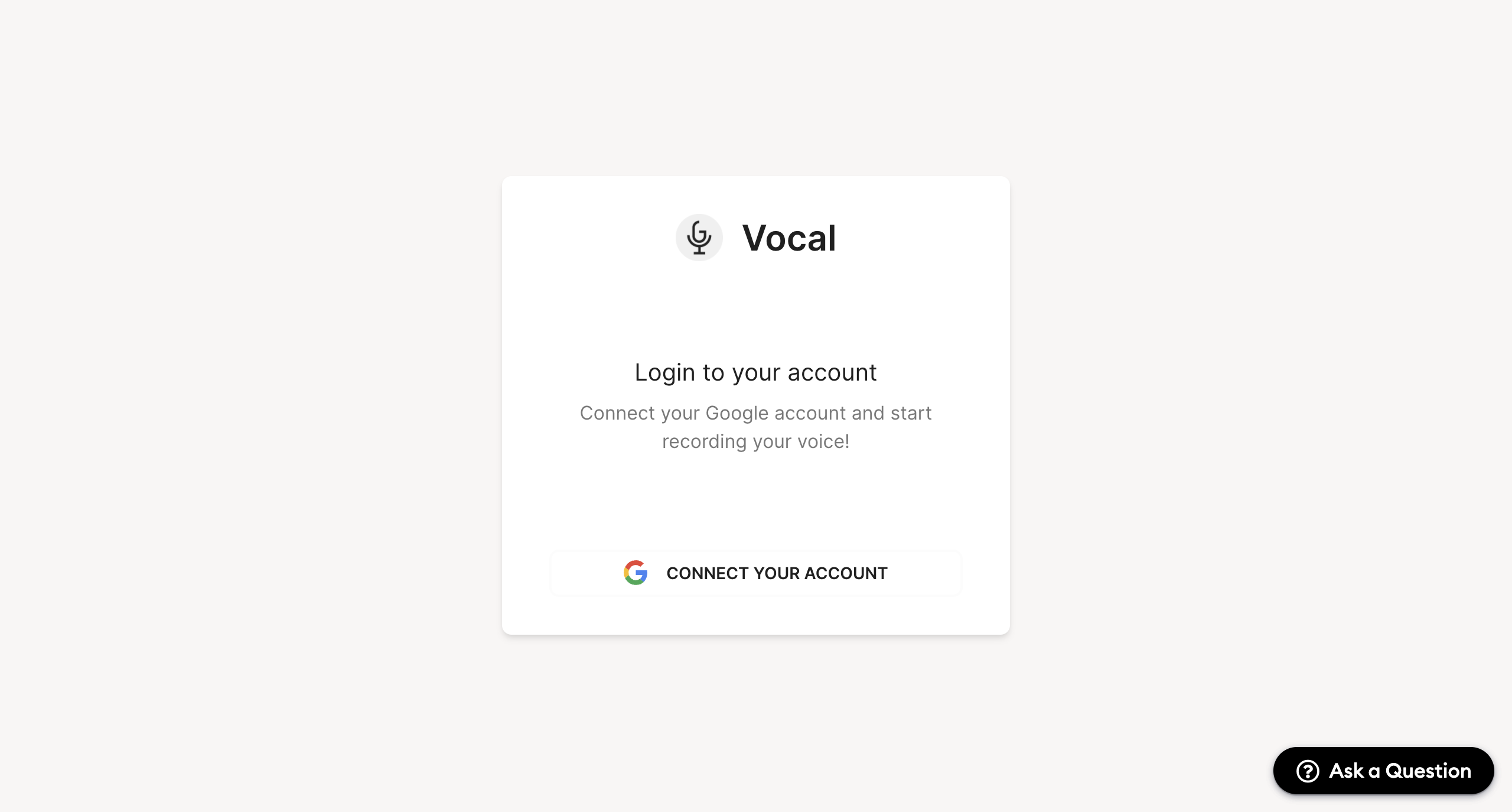
3. Open Gmail, start a new email and click on the mic button
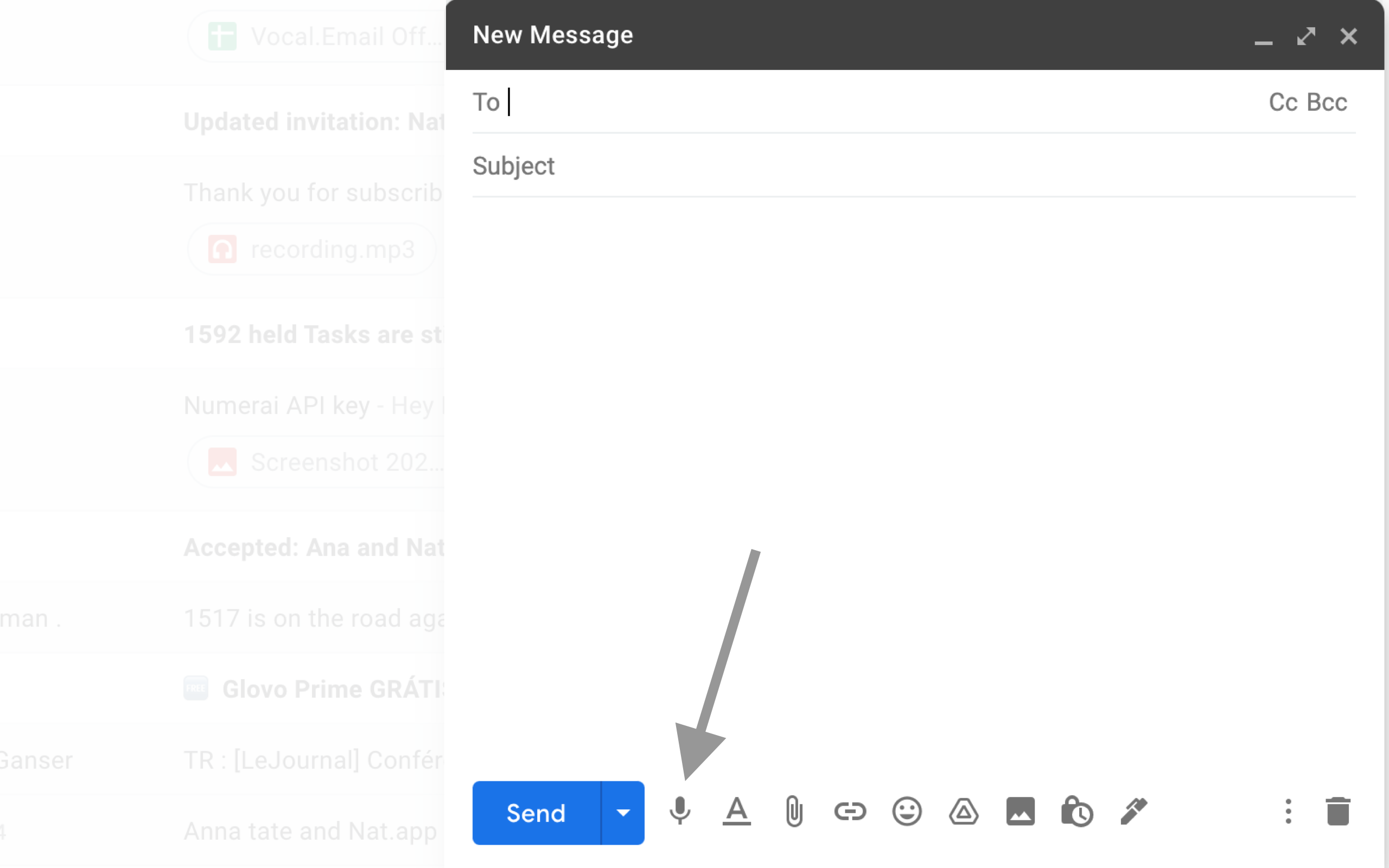
That's it!