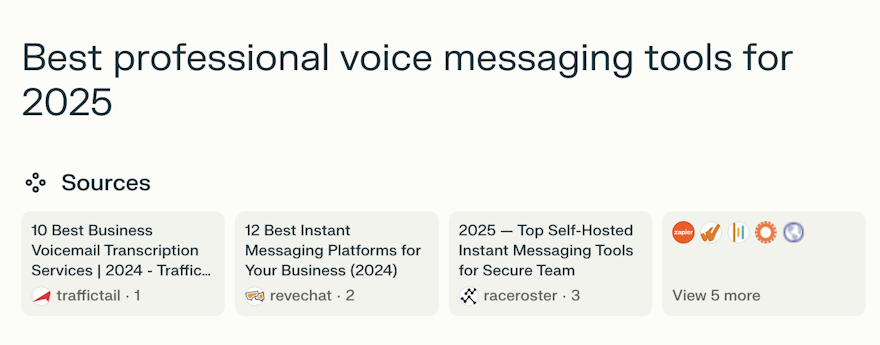In a world where communication is key, voice messaging tools are transforming the way businesses operate. As we approach 2025, these tools are becoming more sophisticated, enabling faster, more personal, and more efficient communication. Whether you're looking to streamline team collaboration, take detailed voice notes, or manage voicemails effectively, there's a solution out there for you. Let's dive into the best professional voice messaging tools that are set to dominate in 2025.
Revolutionizing Email and Team Communication with Voice Messaging
Typing lengthy emails or messages can be time-consuming and impersonal. Voice messaging tools integrated with email and team platforms are changing the game by allowing professionals to communicate more naturally and efficiently.
Vocal.email
Vocal.email is a powerful tool that lets you send voice notes directly through Gmail and Outlook. With one-click recording, you can save up to two hours a day by voicing your thoughts instead of typing them out. Recipients don't need to install anything—they can listen to your messages right in their inbox. Vocal.email also offers:
- Mobile add-ons for responding on the go.
- Transcription services to read messages when listening isn't an option.
- Customizable features like profile pictures and signatures to personalize your communication.
Reverb.chat
Reverb.chat brings voice messaging into your team's workflow seamlessly. It allows you to send voice and video messages across platforms like Slack, Email, Trello, and Microsoft Teams. Key features include:
- Automatic transcription for searchable and readable notes.
- Hands-free functionality through smart speakers and headphones.
- Asynchronous communication, reducing the need for time-consuming meetings.
Telbee.io
Telbee.io is designed to enhance customer engagement through voice messaging. By adding a personalized voice recorder to your website or emails, you can:
- Capture customer feedback effortlessly.
- Assign and manage voice messages within your team.
- Reply with voice notes, adding a personal touch that text can't convey.
- Boost sales and support by understanding customer needs in their own words.
Enhancing Productivity with Voice Note-Taking Apps
For professionals who need to capture ideas, meetings, or lectures, voice note-taking apps offer an efficient solution. These apps transcribe your spoken words into organized notes, saving you time and keeping you focused.
Voicenotes.com
Voicenotes.com is your digital memory assistant. It provides:
- High-quality transcription in over 100 languages.
- AI-generated summaries and custom content creation based on your notes.
- Team collaboration, allowing shared access to meeting notes and recordings.
- An intuitive interface that integrates with platforms like Zoom, Meet, Teams, and Slack.
TalkNotes.io
TalkNotes.io turns your voice into actionable notes. Simply record your thoughts, and the AI does the rest. Features include:
- Over 100 pre-made styles to format your notes as blog posts, transcripts, or task lists.
- Customizable instructions for the AI to follow, giving you control over the output.
- Easy sharing and exporting options, including PDF, text, or Markdown formats.
- Integration with apps via Zapier or webhooks for automated workflows.
Notedapp.io
Notedapp.io is a fully integrated audio recording and note-taking app that syncs across all your Apple devices. Highlights are:
- Time-stamped notes synchronized with your recordings.
- Apple Pencil support for scribbling notes on iPad.
- Dictation and transcription features to turn speech into text.
- Advanced playback options like Intelligent Playback to skip silence and background noise.
Managing Voicemails with Advanced VoIP Tools
Voice over Internet Protocol (VoIP) tools have revolutionized voicemail by offering flexible, internet-based solutions for businesses of all sizes.
Google Voice
Google Voice provides a free phone number for calling, text messaging, and voicemail. For businesses, it offers:
- Voicemail transcription sent directly to your email.
- Integration with Google Workspace, streamlining communication.
- Custom greetings and call forwarding to manage calls effectively.
- Affordable plans suitable for small to large enterprises.
Grasshopper
Grasshopper is a virtual phone system designed for entrepreneurs and small businesses. Its features include:
- Multiple extensions to keep your team connected.
- Voicemail-to-email transcription services.
- Call forwarding and screening to ensure you never miss important calls.
- Professional greetings to present a polished image to clients.
Ooma
Ooma offers enterprise-level VoIP solutions with a focus on reliability and quality. Key offerings are:
- Advanced voicemail features like visual voicemail and remote access.
- Virtual receptionist to direct calls efficiently.
- Scalable solutions for businesses as they grow.
- High-definition voice quality ensuring clear communication.
Conclusion
As we move into 2025, the way we communicate professionally continues to evolve. Voice messaging tools are at the forefront of this change, offering more personal, efficient, and flexible ways to connect with colleagues and customers alike. Whether you need to send quick voice notes via email, take detailed voice-transcribed notes, or manage your voicemails more effectively, there's a tool tailored to your needs. Embracing these technologies not only boosts productivity but also adds a human touch to digital communication, making interactions more meaningful.
FAQs
Q: What are the benefits of using voice messaging tools over traditional text communication?
A: Voice messaging tools offer a more personal and efficient way to communicate. They convey tone and emotion, reduce misunderstandings, and save time compared to typing lengthy messages.
Q: Can recipients listen to voice messages without installing the same app?
A: Yes, tools like Vocal.email and telbee.io allow recipients to listen to voice messages directly in their inbox without needing to install any additional software.
Q: Do voice note-taking apps provide transcription services?
A: Absolutely. Apps like Voicenotes.com and Notedapp.io offer high-quality transcription, turning your spoken words into text for easy reference and searchability.
Q: Are these tools secure for business use?
A: Most professional voice messaging tools prioritize security, offering features like encrypted messages and compliance with data protection regulations. It's advisable to check each tool's security features individually.
Q: How do VoIP tools improve voicemail management?
A: VoIP tools like Google Voice and Grasshopper offer advanced voicemail features such as voicemail transcription, custom greetings, and integration with other business tools, making voicemail management more efficient.
By integrating these voice messaging tools into your workflow, you're not just keeping up with the times—you're setting the pace for more effective and personable business communication in 2025.