Have you ever wondered why there is no way to send audio messages per email? It is a standard across most instant communication apps (WhatsApp, Telegram, Messenger, iMessage, you name it), even Slack now offers the ability for people to send voice notes on their platform.
Well, it turns out there are a few apps out there that make it possible to send voice messages per email. And the good news is that the recipient does not need to be using the app. For example, I can send my friend a message using Vocal or Beep and she will be able to listen to my voice note without having to install anything.
Below is a list of up to date and working Chrome extensions that allow anyone to send voice messages straight from within Gmail. They have been ranked according to these criterias:
- Ease of use: Is the tool easy to use and integrates well with existing workflows?
- Pricing: Is the pricing fair and is the free plan generous?
- Wow-factor: Would I feel confortable to send a voice message with this app or does it look ugly/weird?
Let's get started!
Vocal - Most complete and practical voice mail app
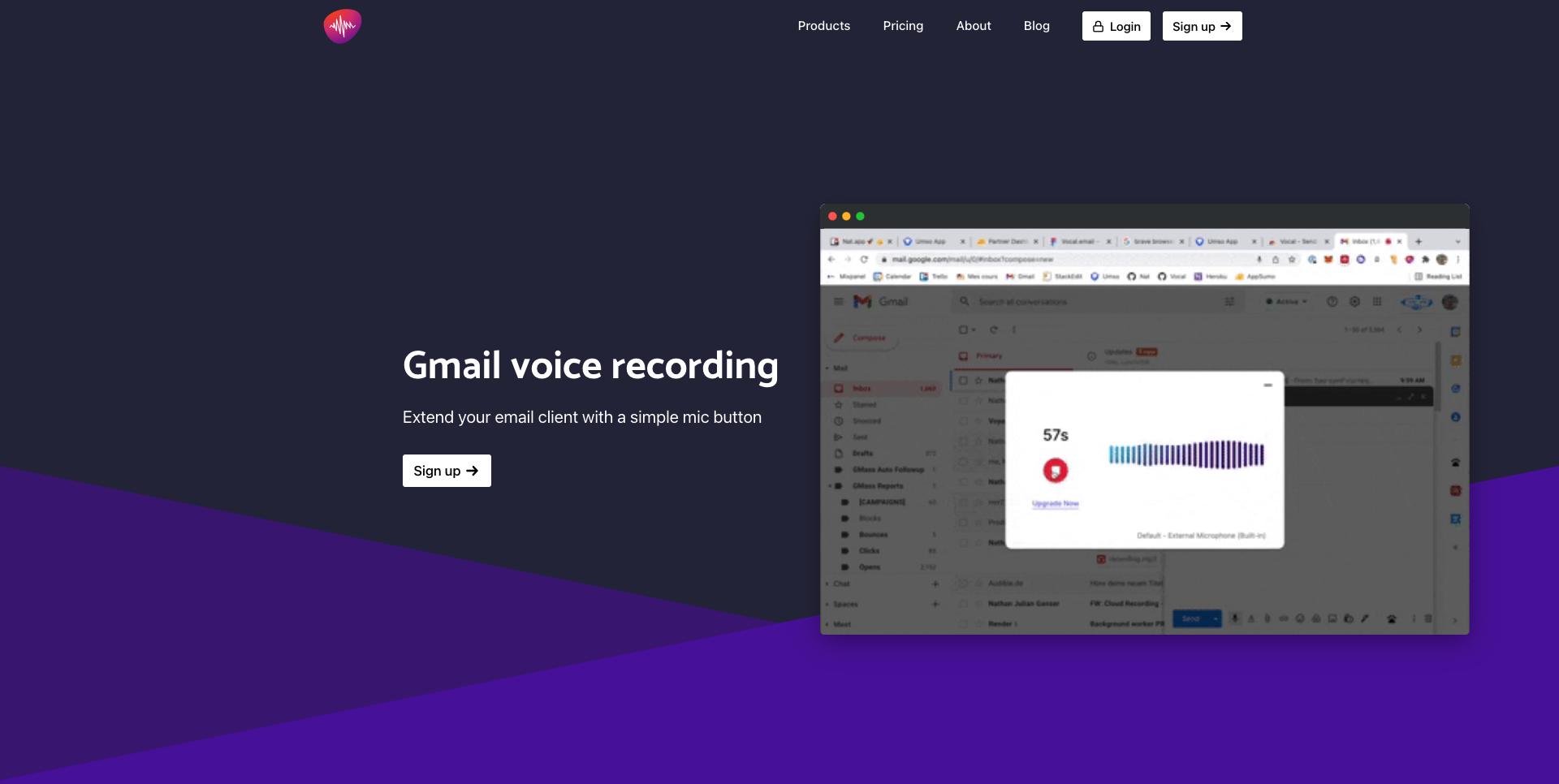
Vocal is the most complete solution out there to send voice messages per email. The team has been actively building features and improving the product since early 2021. Besides their Chrome extension, they also offer a Gmail Add-on, which is great if you want to send voice messages from your iPhone or Android app.
Ease of use ✅
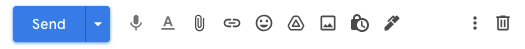
Vocal is extremely simple to use. A simple mic button is added to the Gmail interface, next to the send button. With a simple click, you can start recording your voice and the message will get attached to the email.
Pricing ✅
Vocal offers unlimited message recording on the free plan but limits those messages to one minute. On the Pro plan ($9/month), the limit on the message duration is removed.
Wow-factor ✅
Messages sent with Vocal can be listened directly inside Gmail. The recipient does not need to open a link or download a file.
Vocal also attaches a little image with each voice message that includes the first few words of the transcription and an image of the sender. This nice touch gives an overview of your message to the recipient.
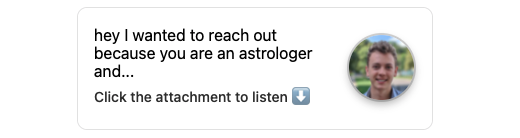
Demo:
Here is a short 30 second demo of Vocal:
Reverb - Simple shareable links
Reverb is a nice project and while it does not seem to be actively improved, the current version of the product works fine. It works as a Chrome extension that allows you to record your voice and generates a unique link that you can be shared with anyone.
Ease of use ⛔
Using Reverb is a bit tedious because you can't do everything in Gmail. You first need to visit their website, record your voice message there, copy the link to the message and finally paste the link to the voice recording in your email.
Pricing ✅
Reverb does not seem to have any paid plan at the time.
Wow-factor ⛔
Recipients of your voice message will have to click the link and open the Reverb app in their browser in order to listen to your voice recording. Here is how that page looks like:
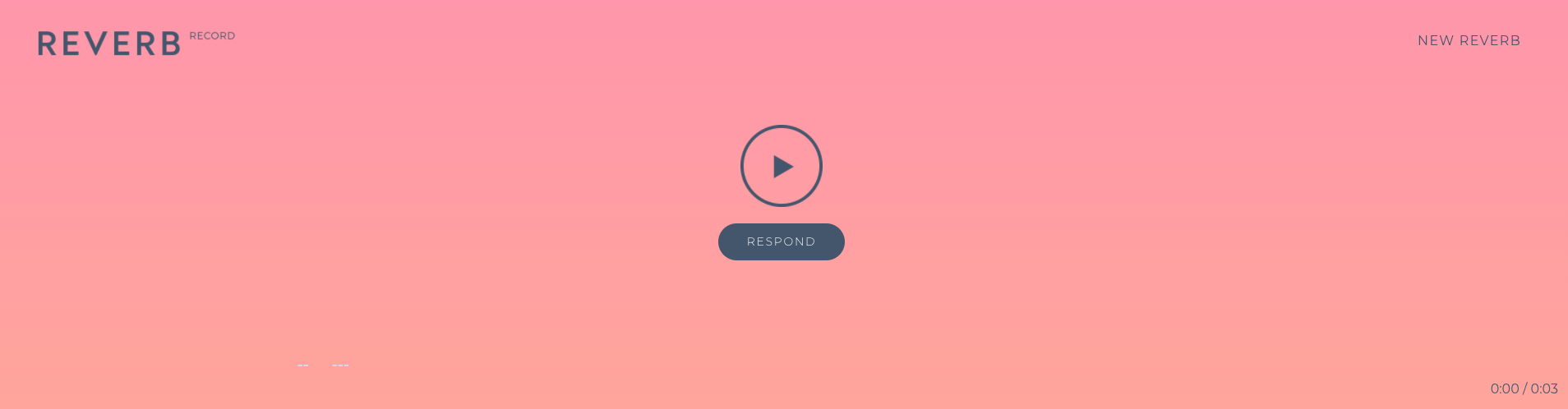
It's simple and clean but not very personalised.
Beep - Simple Chrome extension
Beep is an actively maintained project and offers their product for many verticals: Beep for Gmail, Google Docs, Google Classroom and more.
Ease of use ⛔
Similar to Reverb, Beep requires you to record your voice note on their website and then attaches a link to your voice recording in the email. Instead of a link,
Pricing ✅
Beep does not seem to have any paid plan at the time.
Wow-factor ⛔
Where Reverb just lets you paste a link, Beep turns that link into a nice image
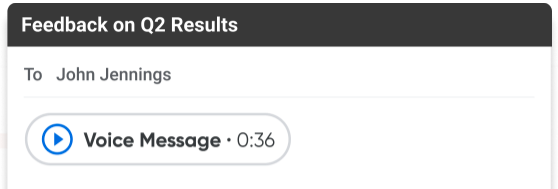
While it can be a bit confusing as one would expect the message to be played directly in Gmail, it's actually just a clickable image that sends the listener to a web page where the voice message can be listened to.
Have you tried any other apps to send voice mail that are worth noting? Let us know!
